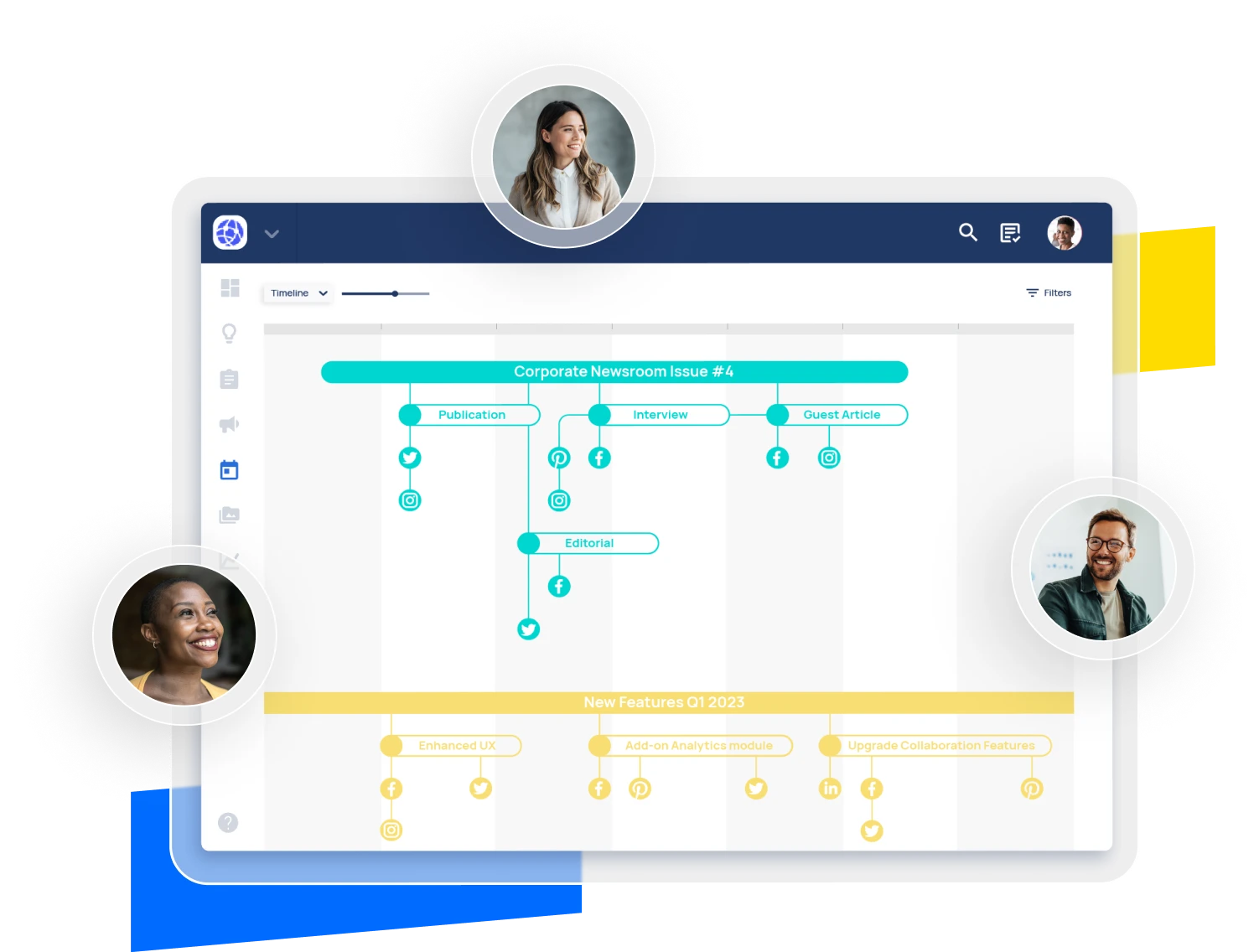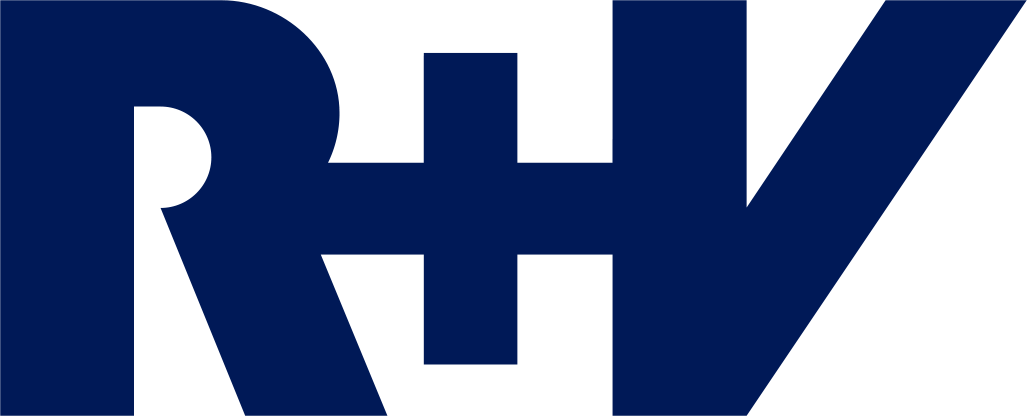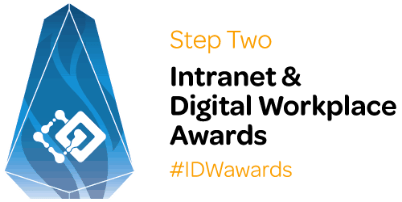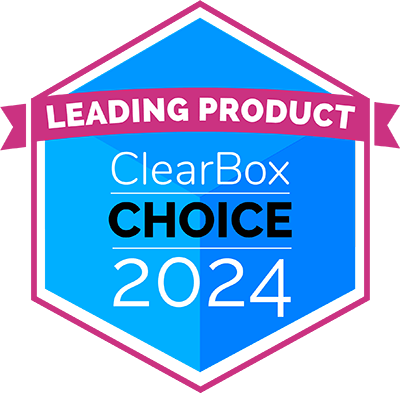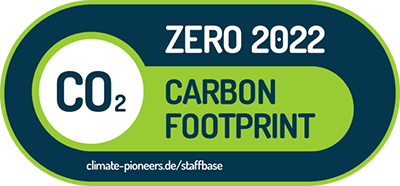Coordinate campaigns across teams, so everyone stays on the same page
Bring all of your teams together to collaborate on campaigns that matter. Ensure that your communications are connected to your organisational strategy using our built-in digital framework.
Plan, collaborate on, publish and optimize all of your content from one place
Define your strategy, plan topics & campaigns strategically, manage tasks and approvals, and easily publish content to internal and external channels like Staffbase, LinkedIn, Twitter, Facebook, and more.